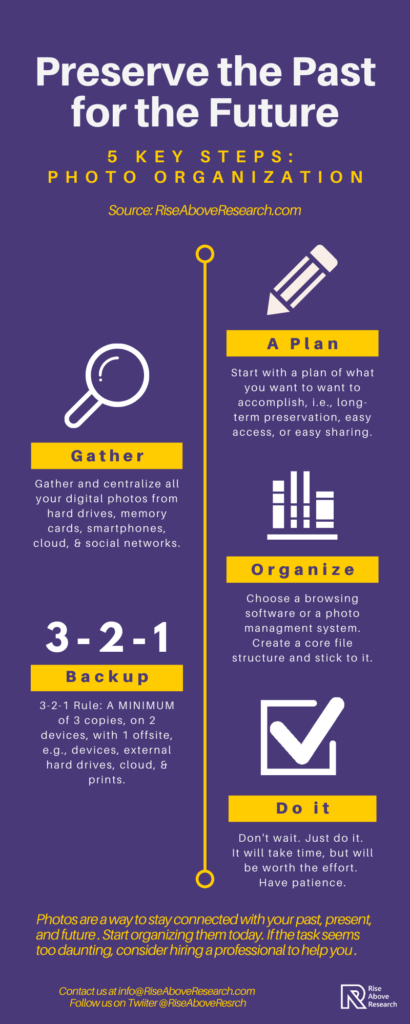
It’s no understatement that the COVID-19 pandemic has forever changed our world. We’re all living with a new normal, but we have the power to create the new normal.
Stay-at-home orders have given many people something they always crave more of: time, and some have used this time to do things they have been putting off. This includes organizing the thousands of digital photos that they have taken over the years.
Everyone has taken photos that capture life’s happy moments. Reliving these memories can bring smiles to peoples’ faces and help them get through trying times. These moments should be preserved for future generations.
Here are 5 steps that everyone can do to insure your photos will be safe and easier to find and share with friends and family. The results will be well worth it!
- Step 1: Before diving in, start with a plan. Answer the question: At the end of the process what do you want to be able to do?
- Do you want to save your photos for decades to come?
- Do you want to be able to find specific photos easily and share them quickly?
- Do you want to be able to access your photos from whatever device you are using?
- Step 2: This may be time consuming, but gather all your photos. To do this you first have to figure out where everything is located.
- Are they on camera memory cards, smartphones, in the cloud, on social networks, in emails, on old computers, on external hard drives, in print, etc.?
- If you want to include existing hard copy prints, they may need to be scanned into a digital format.
- Step 3: Organize your photos. Organization will be key to finding your photos in the future, so time spent here will return many future benefits.
- It could be as simple as organizing photos into folders by year-month-day and event or adopting a photo browsing software package or management system. The key is to stick to it for consistency sake.
- Step 4: Back up your photos. The 3-2-1 Rule applies here. Have 3 copies of everything; on 2 devices, and with one stored off-site. Note that this is a minimum requirement and RAR believes that photographers should do more than this, like 4-3-1.
- Printing copies of your most precious photos should be part of the mix, in case of a catastrophic digital failure. Printed photos are also easier to view and share.
- Having a backup external hard disk set up will protect against the inevitable computer hard disk failure.
- Cloud solutions serve as offsite storage in case of local disasters.
- Step 5: Do it! If someone is just starting to look into the process, it can be overwhelming to think about.
- Remember, according to a famous Chinese proverb, “A journey of a thousand miles begins with a single step.”
- Have patience and take it one step at a time.
- Lastly, if the tasks seem too daunting, consider hiring a professional photo organizer, like someone from The Photo Managers, to help you navigate this process.
For more information about Rise Above Research’s services and ongoing research of the consumer and professional imaging markets, contact us at [email protected]. Follow us on Twitter @RiseAboveResrch
